In This Post, Provide Latest CS610 Assignment 1 Solution Fall 2021. Easy to See Perfect CS610 Assignment 1 Solution 2021 Download PDF File Below.
CS610 ASSIGNMENT 1 SOLUTION FALL 2021
Provide by VU Answer
Check Latest Solution
CS610 Assignment 1 Solution 2022
Due Date: 10 Dec 2021
Total Marks: 20
Assignment Objective:
To enhance the learning capabilities of the students about:
Use of command prompt
Basic Computer Networking commands
Probing the Internet
Changing the ping command parameters
Question 1:
You are required to find the Hostname, IP address, and physical/mac address of your own system by writing the proper commands in the command-line interface (Command Prompt) of your computer.
After completing the task, take the screenshot(s) of the result(s) and paste it as your solution in an MS Word file.
Solution:
Open your laptop or pc and press the window button + r then type cmd and enter.
Also, you can open also using a search command prompt and then enter.
After opening the command prompt enter this command to find the Hostname, IP address, and physical/mac address of your own system.
ipconfig /all
After typing this on the command prompt take screenshot of the result and paste in a word file.
Question 2:
Suppose as a network supervisor, you are required to check the connectivity of the “ ocw.vu.edu.pk” website using the Ping command. By default, the ping command uses 32 bytes packet size and sends 4 Echo Request messages but you are required to change the packet size to 20 bytes and send 2 ICMP Echo Request messages. After completing the task, take the screenshot of the result and paste it as your solution in an MS word file.
Solution:
Sending packet size to 20 bytes and send 2 ICMP Echo Request messages using this command
ping ocw.vu.edu.pk -l 20 -n -2
Dear Student Tips to Remember:
Every system IP, Hostname, Mac Address, and packet size will be different.
Don’t copy any assignment it's a complete idea that will give you freely
PLEASE NOTE:
Don't copy-paste the same answer.
Make sure you can make some changes to your solution.








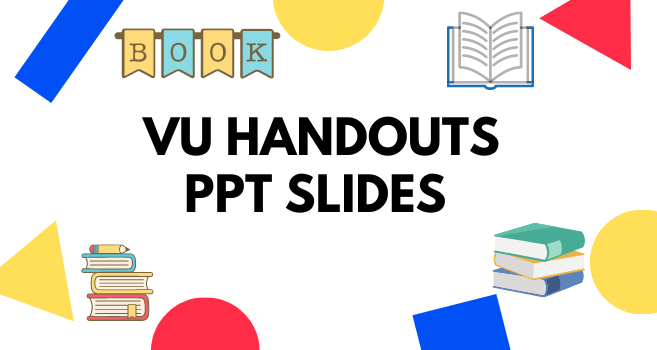
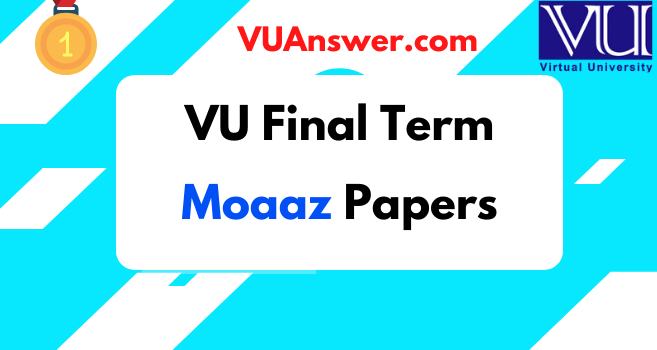
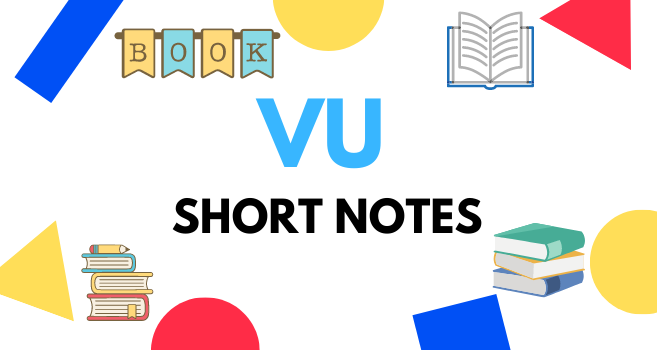

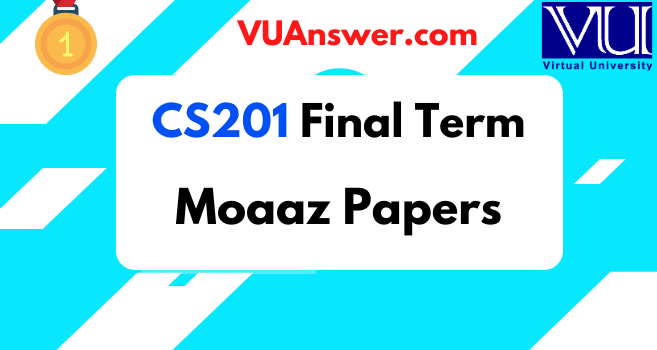
0 Comments